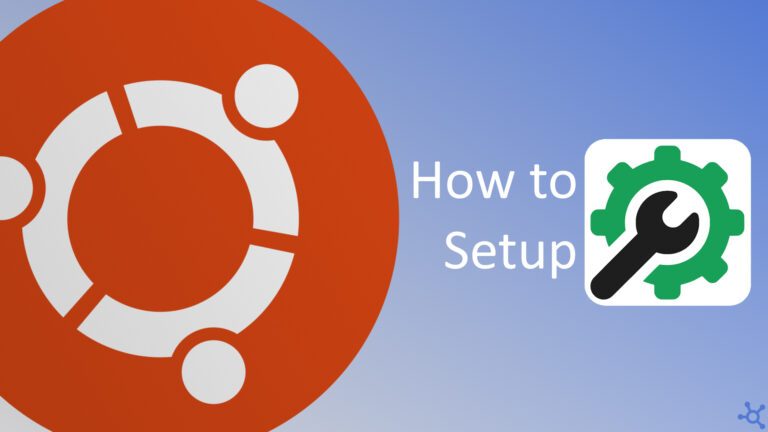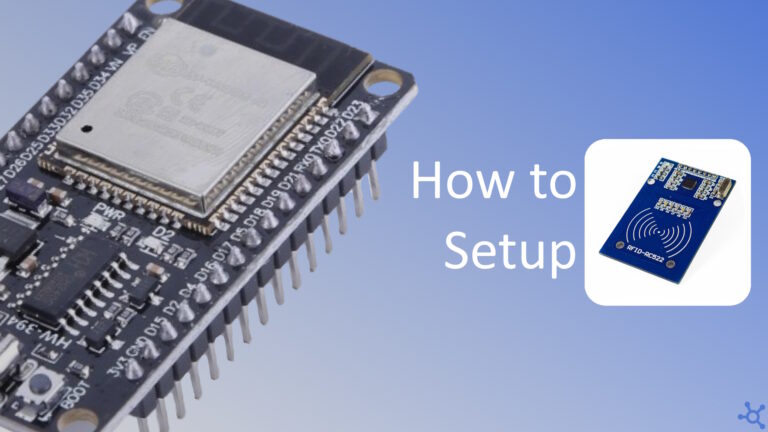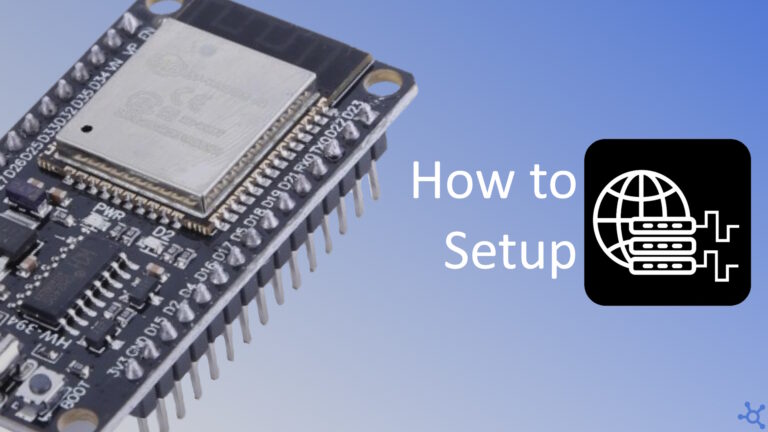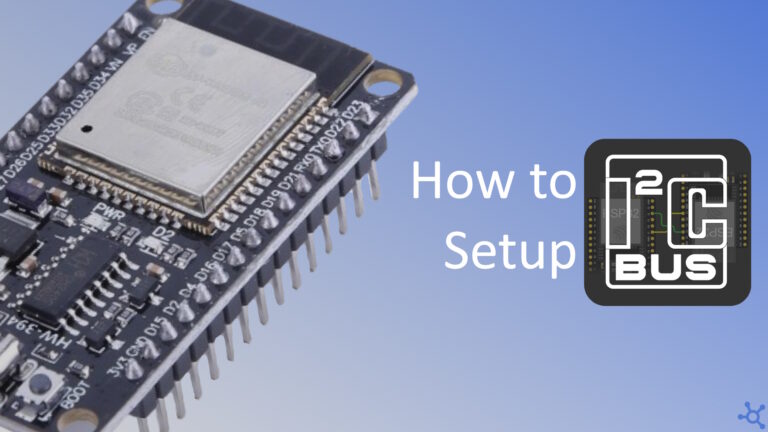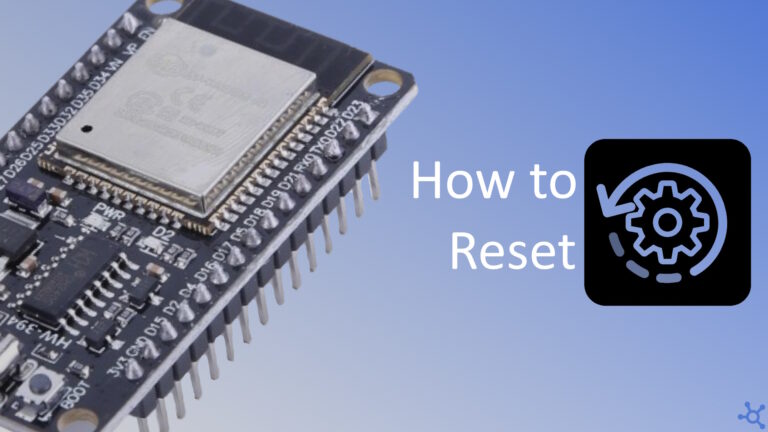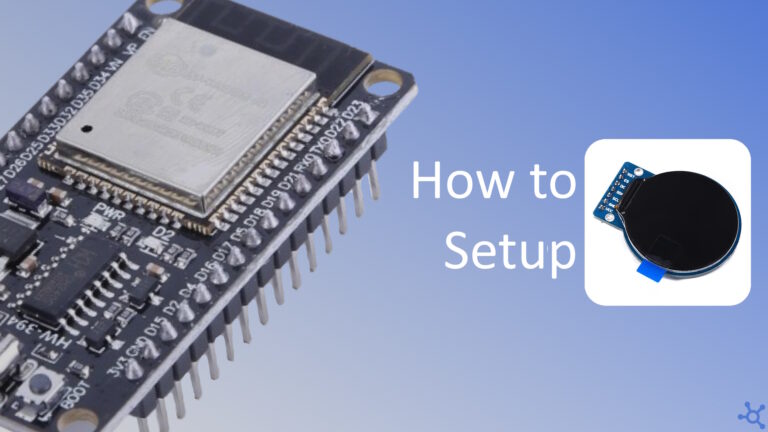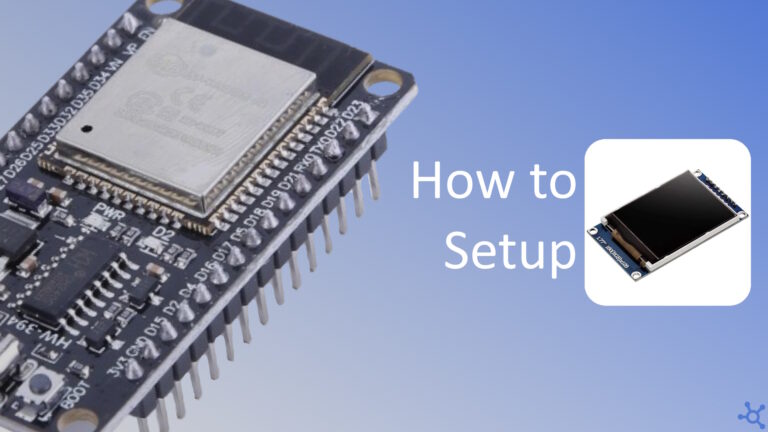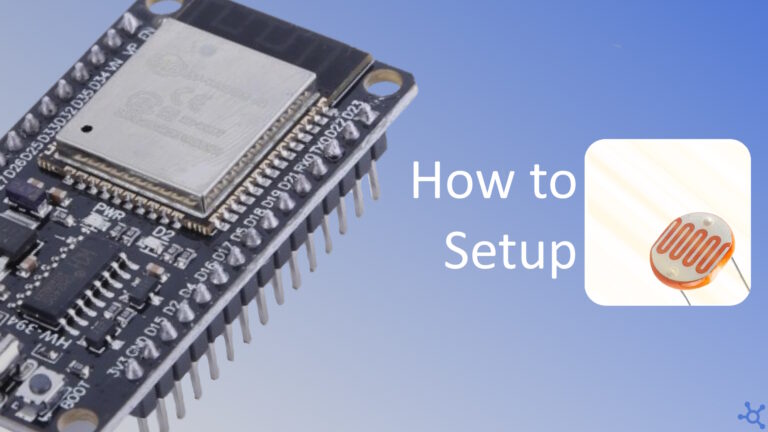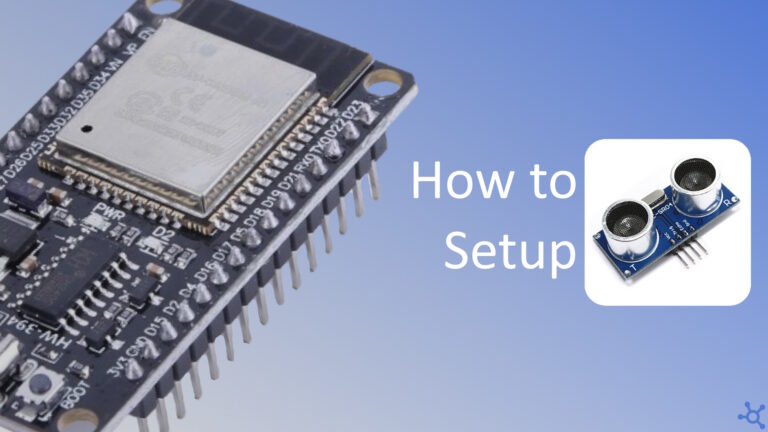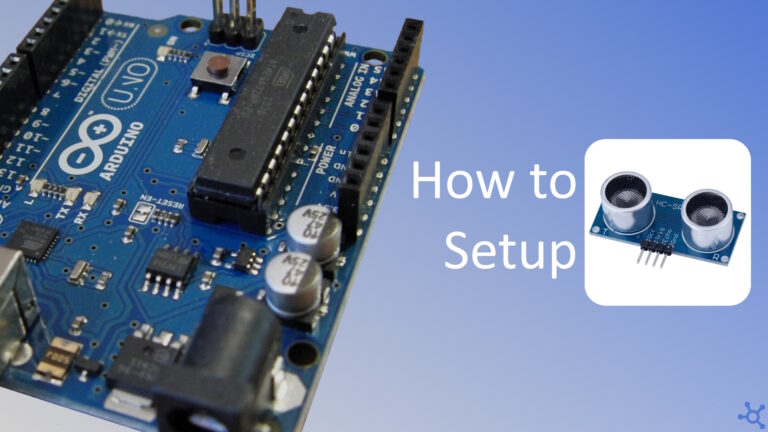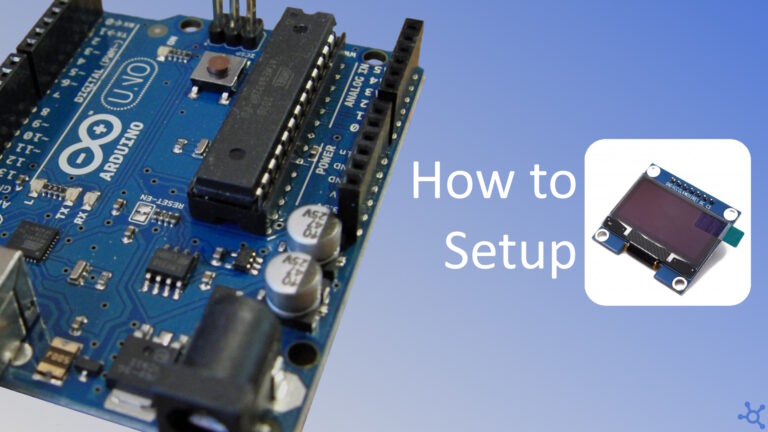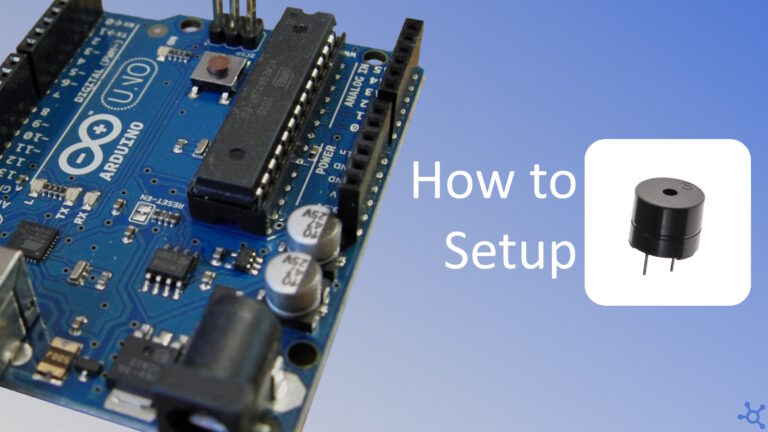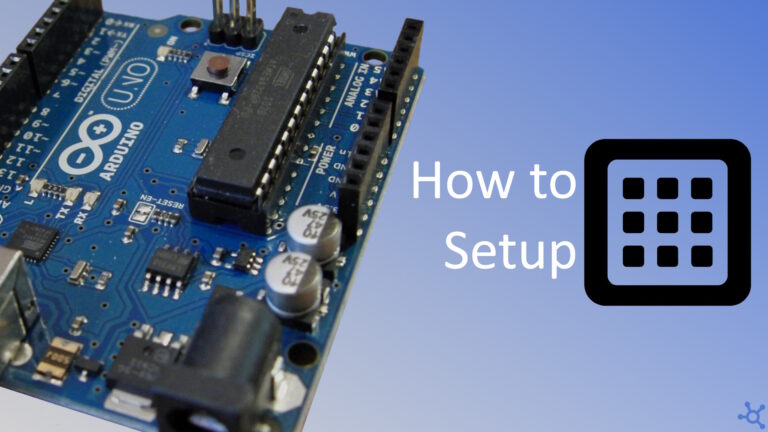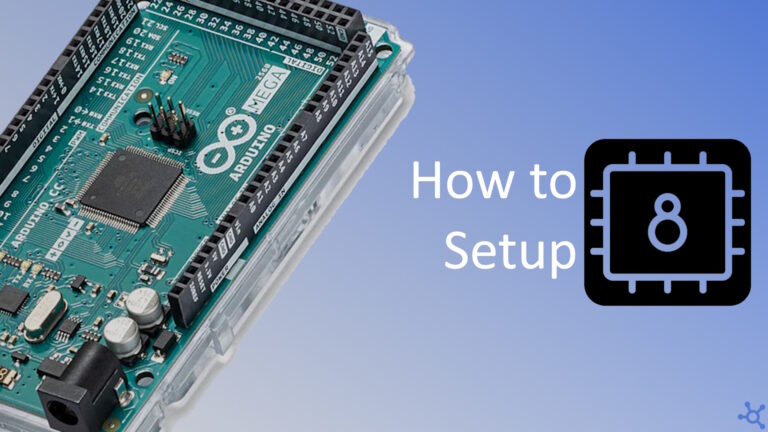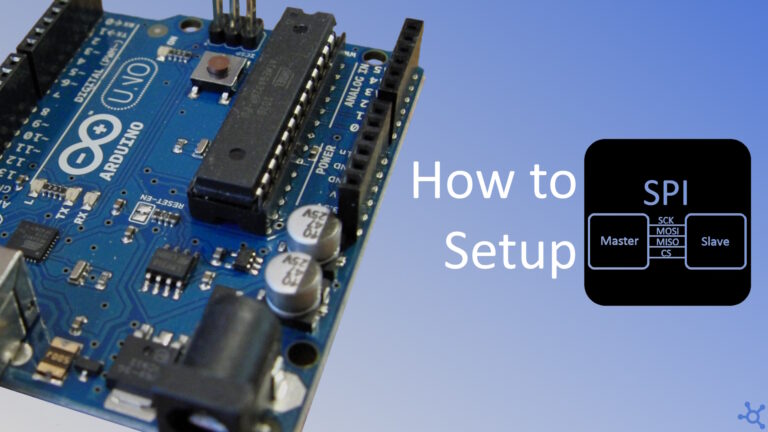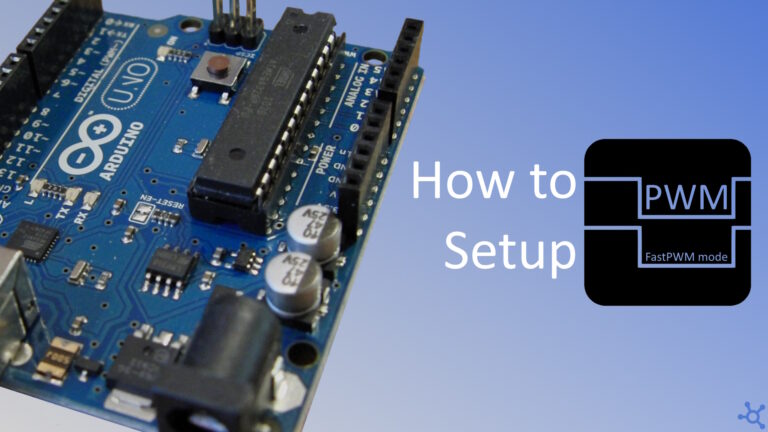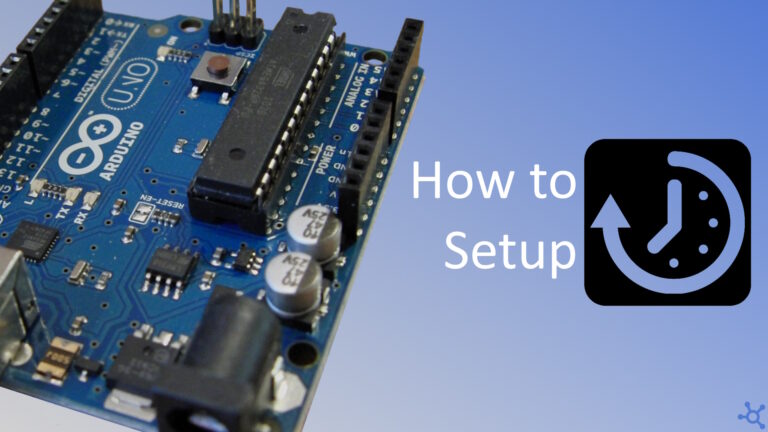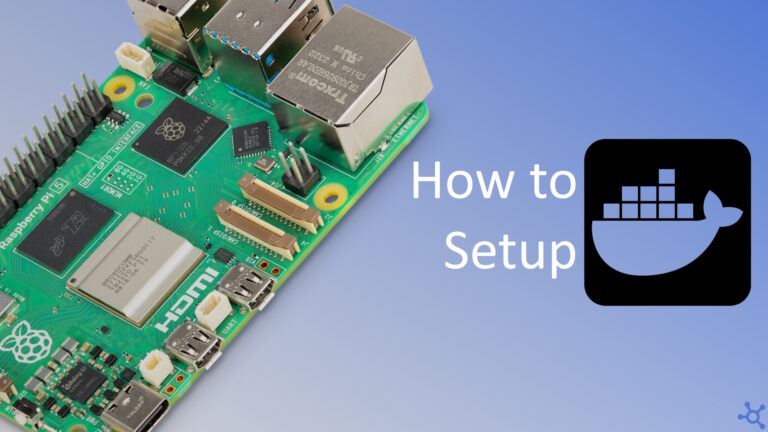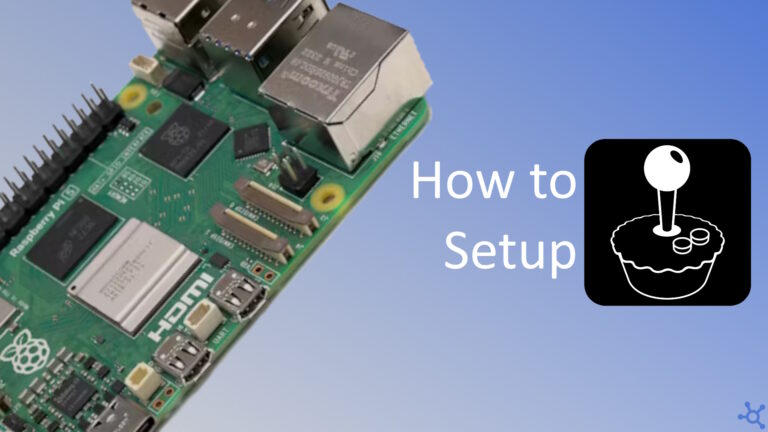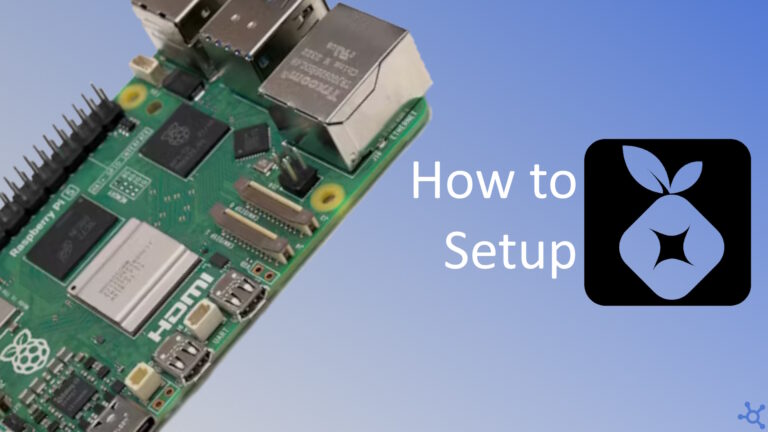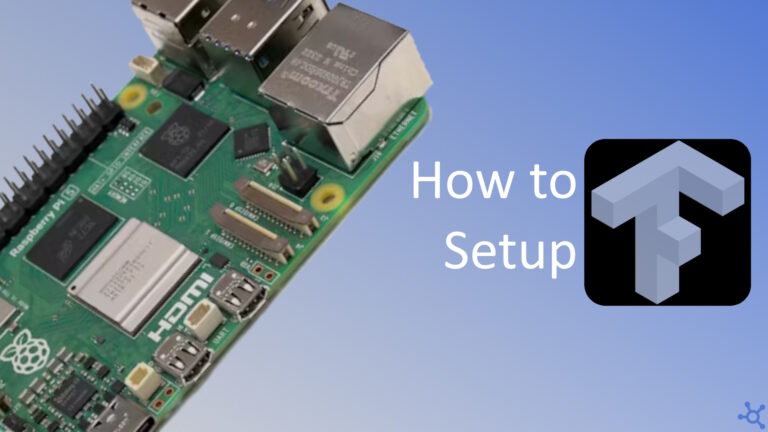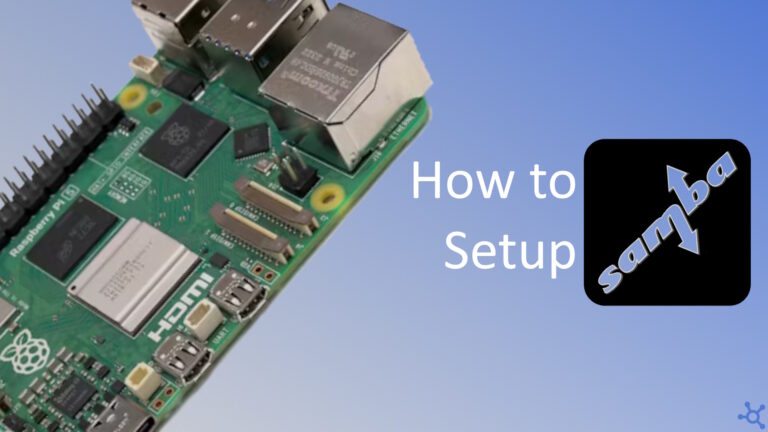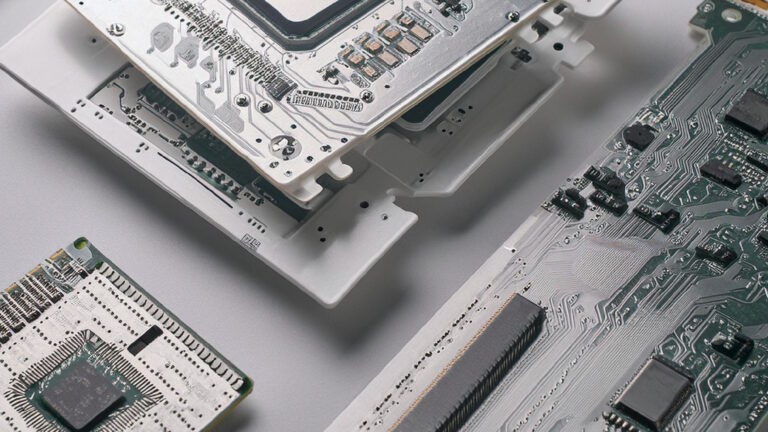Tutorials
2025-10-29
9:30 am
0 – Introduction In today’s world, safeguarding your passwords and sensitive information is essential. Vaultwarden, a lightweight and self-hosted alternative to Bitwarden, is an excellent solution...
2025-10-22
9:30 am
0 – Introduction Navidrome is a self-hosted music and radio streaming service that allows you to manage and stream your personal music collection from anywhere. In this tutorial, we’ll guide you...
2025-10-15
9:30 am
0 – Introduction LaTeX is a powerful typesetting system widely used for creating professional-looking documents, especially in academia and research. If you’re using Ubuntu and want to get...
2025-10-08
9:30 am
0 – Introduction If you’re looking for an efficient way to manage translations for your projects, Accent is a great open-source tool to streamline the process. In this tutorial, we’ll...
2025-10-01
9:30 am
0 – Introduction Podman is an open-source tool revolutionizing the way we manage and run containers. Developed by Red Hat, Podman stands out with its daemonless architecture, offering a more secure...
2025-09-17
9:30 am
0 – Introduction Shlink is a powerful and self-hosted URL shortener that provides detailed analytics, API access, and QR code generation. Whether you’re managing branded links for marketing...
2025-09-03
9:30 am
0 – Introduction When managing Docker containers, monitoring logs efficiently is crucial for debugging and performance analysis. Dozzle is a lightweight, real-time log viewer that simplifies this...
2025-08-20
9:30 am
0 – Introduction Otter Wiki is a software program designed for collaborative content management, also known as a wiki. It is unique in that the content is stored within a git repository, which meticulously...
2025-07-23
9:30 am
0 – Introduction If you are looking for a way to see all your homelab services in the same page, Homepage is the one for you. Being one of the most customizable open-source dashboards, the only limit...
No posts found
2025-09-24
9:30 am
0 – Introduction Near Field Communication (NFC) technology is widely used for authentication, access control, and data transfer. In this tutorial, we’ll guide you through setting up an ESP32 with...
2025-09-10
9:30 am
0 – Introduction The ESP32 is a powerful microcontroller with built-in Wi-Fi, making it perfect for IoT applications. In this tutorial, we’ll show you how to control PWM (Pulse Width Modulation)...
2025-08-13
9:30 am
0 – Introduction In this article, we’ll explore how to establish communication between two ESP32 devices using the I2C (Inter-Integrated Circuit) protocol. You’ll learn how to set up...
2025-07-30
9:30 am
0 – Introduction If you’re experiencing issues with your ESP32 or simply want a fresh start, performing a factory reset is a quick and effective solution. In this guide, we’ll walk you through...
2025-07-16
9:30 am
0 – Introduction In this tutorial, we will explore how to interface an ESP32 microcontroller with a GC9A01 round TFT display. The project covers hardware connections and software setup using VS Code...
2025-07-02
9:30 am
0 – Introduction The ESP32 is a powerful microcontroller that supports various display modules, making it a great choice for projects requiring graphical output. In this tutorial, we’ll walk you...
2025-06-04
9:30 am
0 – Introduction Keeping your ESP32 projects up to date without physically connecting your board can save time and effort. In this tutorial, we’ll explore how to implement Over-the-Air (OTA) updates...
2025-05-21
9:30 am
0 – Introduction In this article, we’ll walk you through using an ESP32 with a photoresistor (LDR) to measure light intensity. You’ll learn how to connect the components, write the necessary...
2025-05-07
9:30 am
0 – Introduction The HC-SR04 is one of the most popular distance sensors you can buy for 5V microcontrollers. Known for it’s accuracy, ease of use and cheap price, it is the best option out...
No posts found
2025-05-07
9:30 am
0 – Introduction The HC-SR04 is one of the most popular distance sensors you can buy for 5V microcontrollers. Known for it’s accuracy, ease of use and cheap price, it is the best option out...
2025-04-23
9:30 am
0 – Introduction Ditching libraries and working directly with hardware can be a rewarding way to deepen your understanding of microcontrollers. In this guide, we’ll explore how to interface the HC-SR04...
2025-03-28
9:30 am
0 – Introduction In some previous articles, we touched on the subject of OLED screens and, with the help of U8g2 lib, we even got SH1106 and SSD1302 screens working. In today’s article though,...
2025-03-21
9:30 am
0 – Introduction One of the great features of the Arduino Mega is the multiple UART interfaces it has. In previous articles we learnt how to setup UART0 to communicate between your PC and your Arduino,...
2025-02-14
9:30 am
0 – Introduction If you need a way to make some noise, the buzzer is one of the simplest ways. In this article we will use a timer to ‘semi asynchronously’ play sound. In the ATMega328p...
2025-01-03
9:30 am
0 – Introduction In a previous article we learnt how to use a keypad with the Esp32 using the Arduino libraries, in this one, we will go a step lower and use a Arduino Nano with no Arduino libraries....
2024-12-19
9:30 am
0 – Introduction In previous posts we already made a working Chip8 Emulator both on Ubuntu and on a Esp32 with the help of the Arduino libs and U8g2. In this article though, we will ditch every help...
2024-12-13
9:30 am
0 – Introduction A lot of sensors, screens and even flash memory use SPI as the way to communicate between them and the micro controller. With so many options of what to connect, it would be a mistake...
2024-11-15
9:30 am
0 – Introduction In the world of microcontrollers, PWM is used to communicate with some motors, or even other microcontrollers, one example is, the servos and ESC in a RC car, it is also a great...
No posts found
2025-06-18
9:30 am
0 – Introduction The Raspberry Pi 5 is a powerful and compact device, making it an excellent choice for hosting lightweight applications using Docker containers. In this guide, we’ll walk you...
2024-11-27
9:30 am
0 – Introduction If you are mainly a retro gamer that does not have the real hardware, or that prefers to have all your games in the same device, then the Retro Pie gives you one of the best experiences...
2024-10-16
9:30 am
0 – Introduction If you are tired of getting ads everywhere and want to be at peace, at least in your own home, then Pi-Hole is a godly addition to your homelab. In this article we will install Ubuntu...
2024-08-14
9:30 am
0 – Introduction In this article we will be making a small application with python to run an object detection model in your Raspberry Pi 5 using MediaPipe. If you get an error while creating your...
2024-06-26
9:30 am
0 – Introduction If you host a service on your pi, like Jellyfin, RetroPie or LibreElec, you might need a way to transfer files from your main pc to the raspberry pi, and it might be annoying to...
No posts found