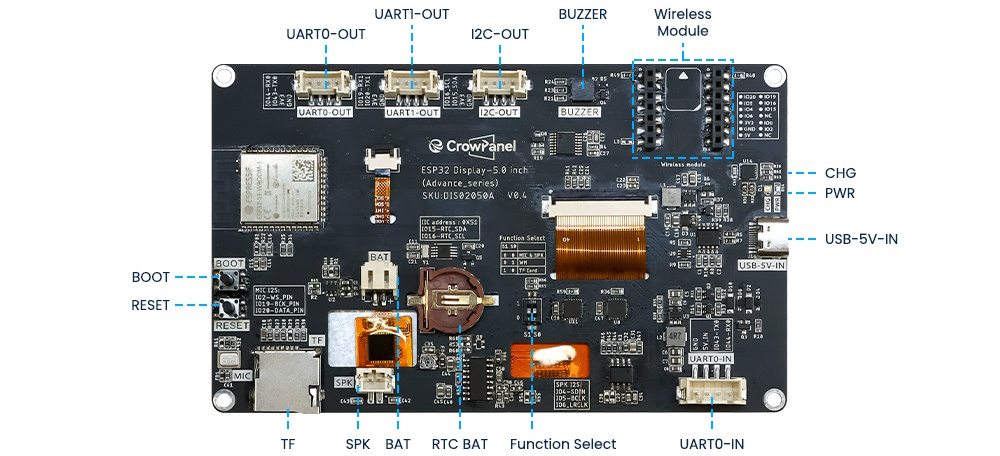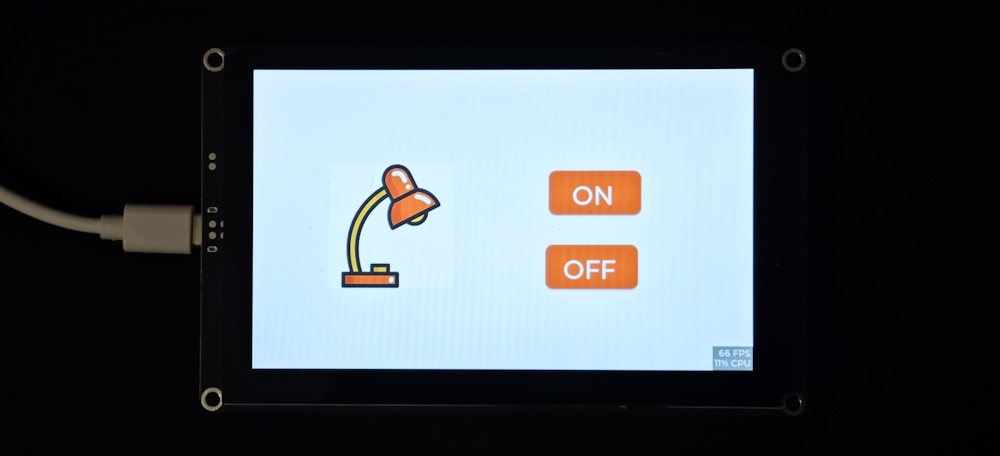0 - Introduction
The CrowPanel Advance 5.0 is a powerful and versatile HMI (Human-Machine Interface) display developed by Elecrow. Featuring a vibrant 5-inch IPS touchscreen with a resolution of 800×480, it is powered by the ESP32-S3-WROOM-1 module, offering dual-core performance, integrated AI capabilities, and flexible connectivity options. With support for development platforms like Arduino, PlatformIO, and LVGL, this display is ideal for smart home systems, industrial control, IoT applications, and more.
1 - Specifications
| Spec | Value |
|---|---|
| MCU | Esp32-S3-Wroom-1 |
| Flash | 16 MB |
| SRAM | 512KB |
| PSRAM | 8 MB |
| Display Driver | ST7262 |
| Display Resolution | 800 * 480 Pixels |
| Dev Environments | Arduino IDE, Platform IO, Esp-IDF, Micro Python |
| Size | 5.0'' |
| Interfaces | Uart0, Uart1, I2C, Battery, Speaker Jack, Micro SD Card, Wireless Module |
2 - Pins and other IO
The CrowPanel Advance 5.0 is equipped with a lot of I/O options to support a wide range of applications. It features UART0 (TX/RX) and UART1 (TX) for serial communication, along with an I2C output for interfacing with sensors and peripherals. For user feedback and alerts, there’s a built-in buzzer and a speaker plug for external audio output. The panel also includes a USB-C port for programming and power, as well as function select switches for configuring different modes. A replaceable wireless module slot adds support for various communication protocols like Zigbee, LoRa, and Wi-Fi. Additionally, it has a microSD card slot for data storage, boot and reset buttons for firmware management, a battery plug for external power, and a coin cell battery holder to maintain the real-time clock (RTC) during power loss.
3 - The Good
The CrowPanel Advance 5.0 really stands out when it comes to hardware and user interaction. It offers a solid range of I/O options, including multiple UARTs, I2C, audio outputs, microSD storage, and support for different wireless modules. That gives you a lot of flexibility for all kinds of embedded and IoT projects. The 5-inch IPS display looks great, it’s bright, sharp, and has wide viewing angles thanks to the 800×480 resolution. The touch screen is also surprisingly responsive and accurate, making it easy and enjoyable to build custom interfaces using tools like LVGL.
4 - The Bad
Getting the development environment set up wasn’t exactly plug-and-play. It took a bit of effort to get everything configured correctly, especially if you’re new to the ESP32-S3 or working with LVGL. Some of the setup steps weren’t immediately clear, and it took a bit of digging around to get things running. The good news is that Elecrow does have a step-by-step tutorial that helps walk you through the process, and once it’s all set up, everything works. You can find their tutorials here, on YouTube.
5 - Use cases
The CrowPanel Advance 5.0 is a great fit for a wide range of projects, especially where a touchscreen interface is needed. It should work really well in smart home control panels, allowing you to manage lighting, security, and automation from the display. With the ability to connect to external sensors, batteries, speakers, and wireless modules, it’s also perfect for custom dashboards and portable devices.
6 - Should you buy it?
If you need a touchscreen display for your next project and want something that looks good, feels responsive, and gives you tons of I/O to play with, the CrowPanel Advance 5.0 is a solid choice. The screen is crisp, the touch is smooth, and it has enough ports and connections to fit just about any idea you throw at it. So yes, definitely worth it.
If you like the concept but want a different size or hardware profile, Elecrow also offers other display modules in different form factors and performance levels. Just make sure to check compatibility with your project needs, especially around display resolution, touch input, and supported libraries.
- 2.4”, 320 by 240 pixels
- 2.8”, 320 by 240 pixels
- 3.5”, 480 by 320 pixels
- 4.3”, 800 by 480 pixels
- 5.0”, 800 by 480 pixels (the one being reviewed)
- 7.0”, 800 by 480 pixels
And that’s all, thanks for reading and stay tuned for more tech insights and tutorials. Until next time, and keep exploring the world of tech!