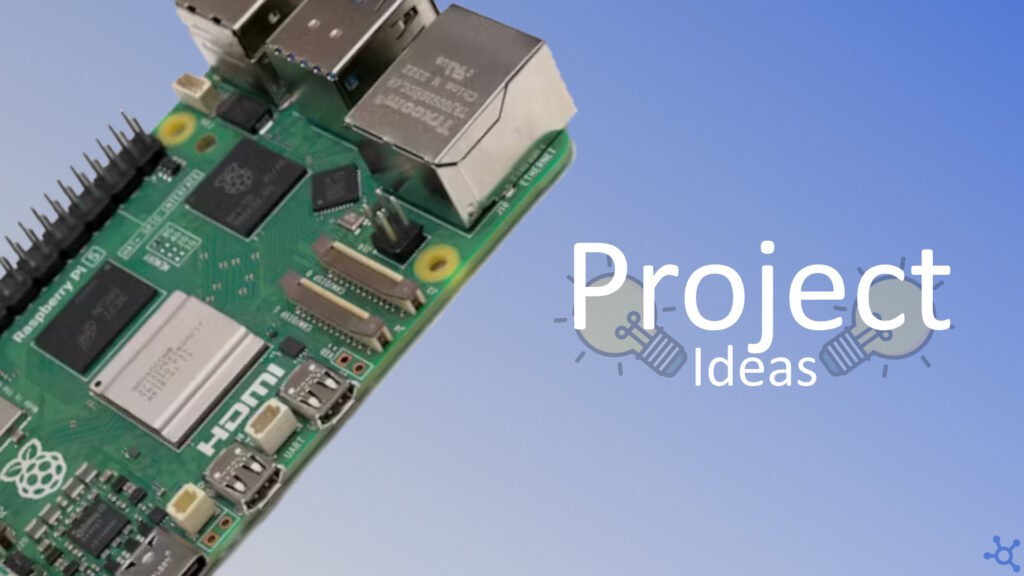0 - Introduction
If you just got a new Raspberry Pi 5 and still don’t know what to use it for, then in this article you will get some ideas of what to do with it and how to do it! In the future we will also relese new articles on how to do stuff with Raspberry Pis which you can see here.
1 - Docker
Docker is an amazing tool that let’s you host a lot of apps without having to install all their dependencies in your system. Want to remove an app? ‘docker compose down’ and ‘rm -r data’. Want to add a new app? Just create the docker compose file and ‘up’ it. And this is the tool that we will be using most of the time in this article, so I highly suggest you install it.
We already made a guide on how to setup docker in Ubuntu, but even if you use Raspberry Pi OS, the tutorial should still be valid.
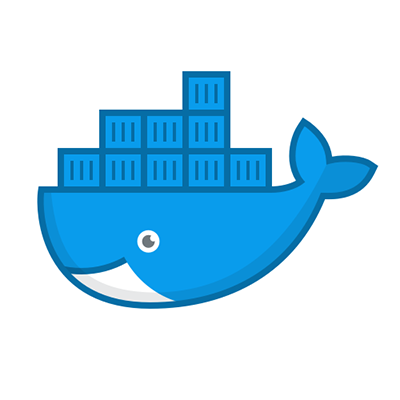
2 - Mini NAS
The Pi can serve as a little nas as it has two USB 3.0 ports for ‘fast’ external drives and two USB 2.0 ports for some slower ones, you can also buy ‘hats’ that let you use a M.2 or a sata SSD. You can then install NFS or SAMBA in your Pi to host the drives, or folders of the drives, in your network.
You can learn how to setup a NFS server or how to setup a Samba server in previous tutorials we made.
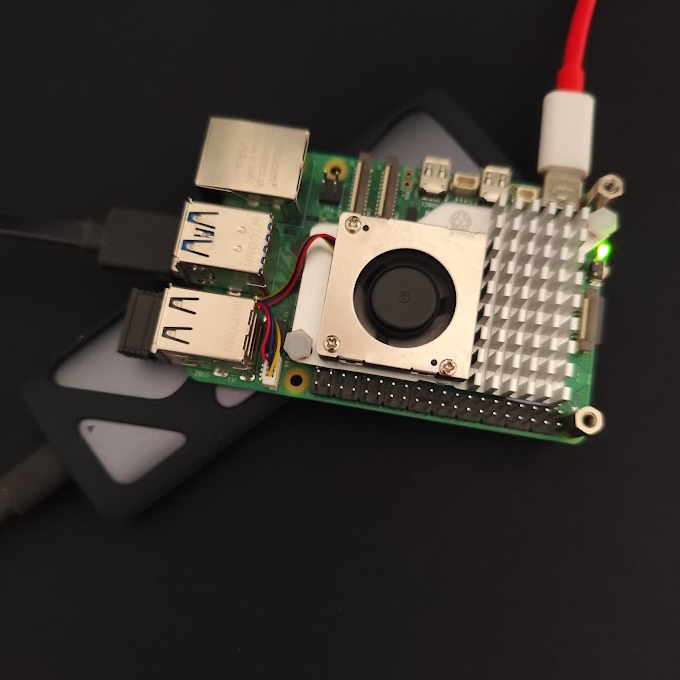
3 - Your own Netflix
After installing docker you might be wondering what could you run in your little Raspberry Pi, well have you ever wished you could stream your old movies you have laying around in a USB drive? You can host a Jellyfin server to be able to whatch your own movies and series in any device! You can also follow the Mini NAS part of the article to be able to add new movies to your collection remotely, without having to move around USB drives.
You can follow this article to learn how to setup Jellyfin.
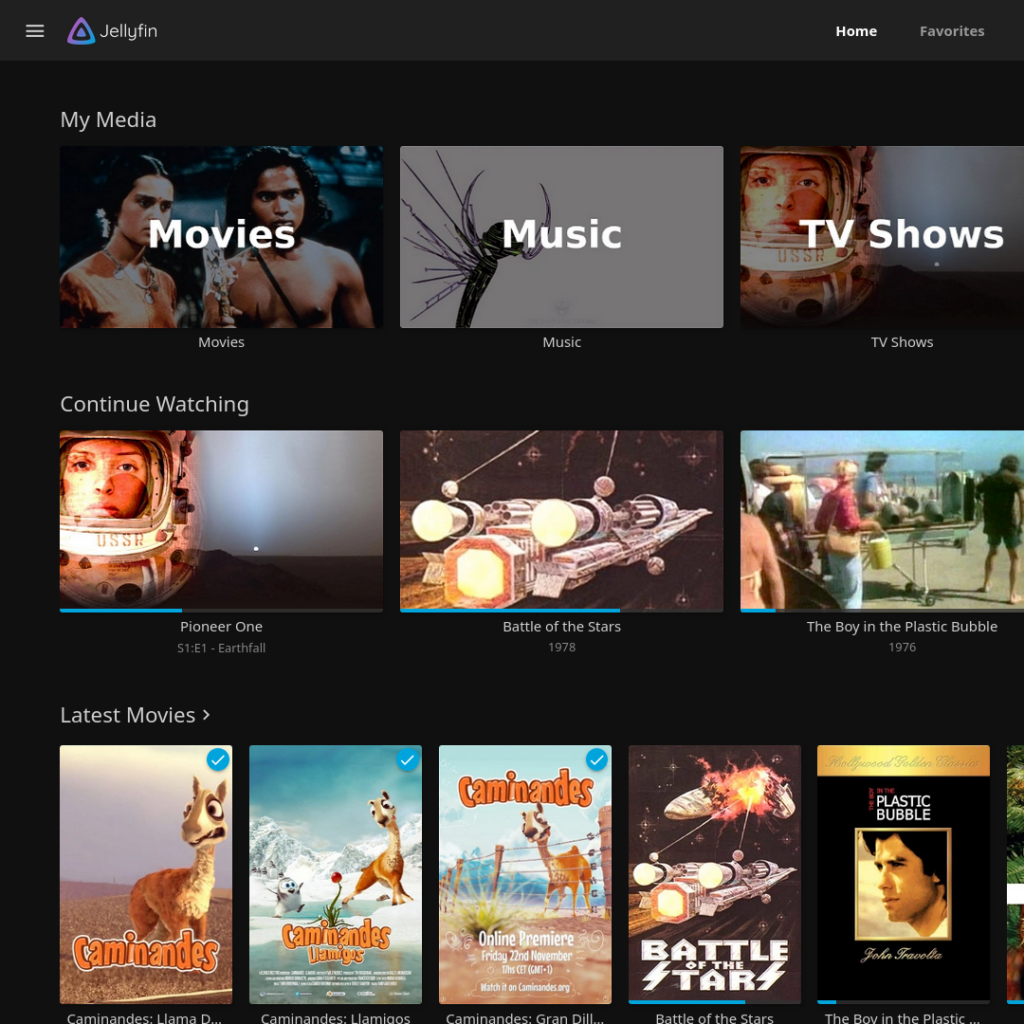
4 - Network-wide Adblocker
Are you tired of only being able to use an adblocker on your browser, while you see ads on every app you use! Pi-Hole might be the solution. With Pi-Hole you can block ads on every device and app no mater which device you are using.
You can learn how to setup Pi-hole in this article.
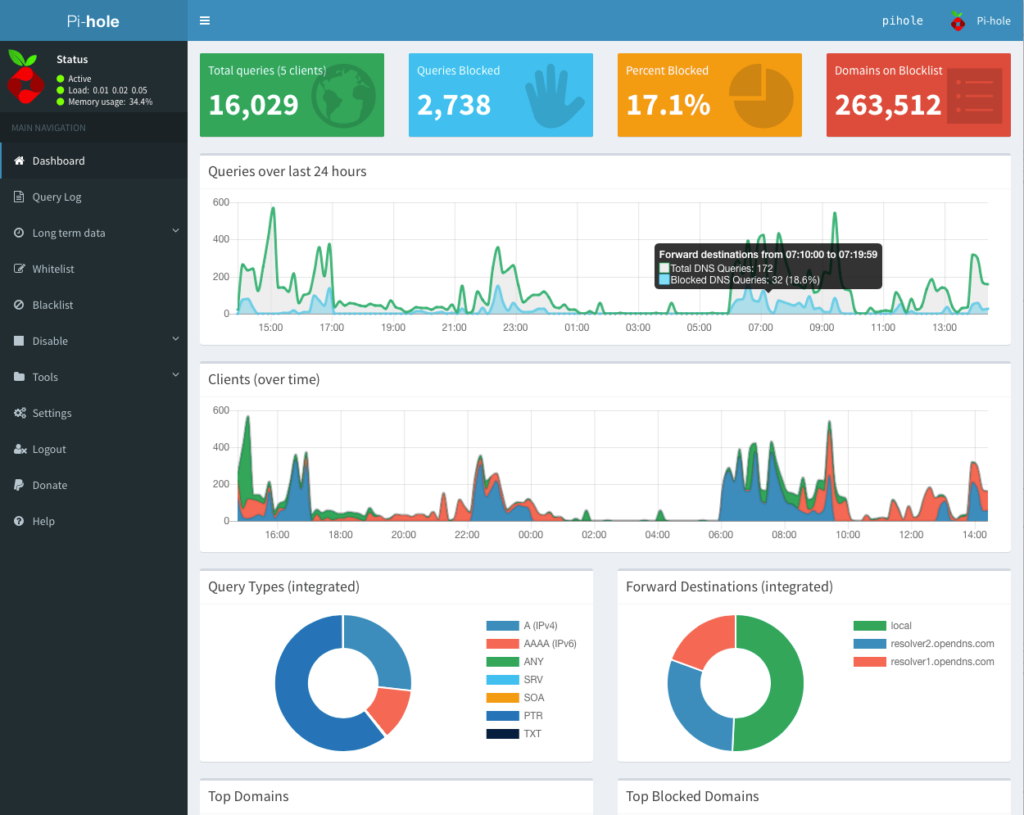
5 - Artificial Intelligence
With Python and MediaPipe you can run a variety of machine learning models that do tasks from face recognition to pose and object detection.
You can learn how to use MediaPipe for object detection in this article.
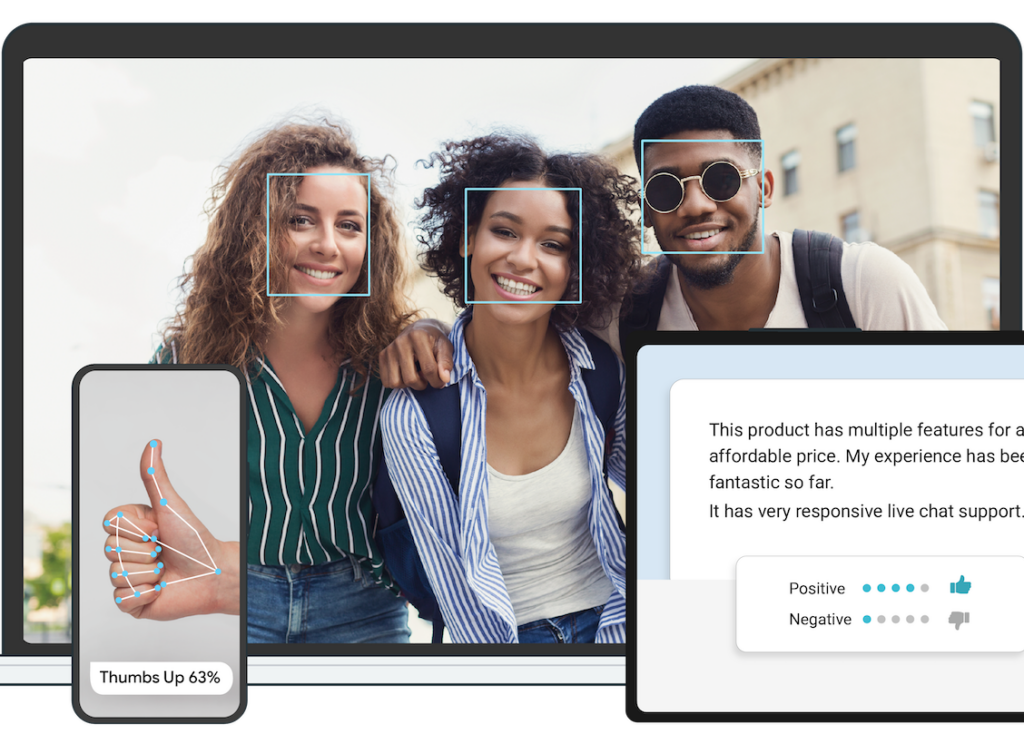
Bonus - Keeping it tidy
If you start hosting a lot of services in your Pi, with docker, you might start to forget which port the services are hosted at and that’s where NGINX enters! With NGINX you can redirect certain domain names to different ip and ports.
You can learn how to install and use NGINX in this article.
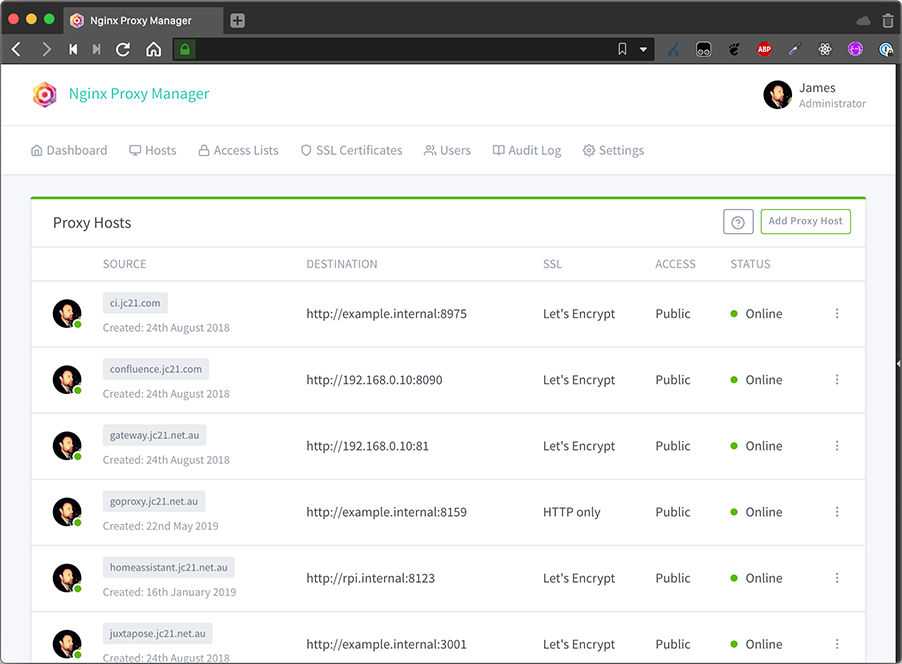
And that’s it! You should now have some ideas of what to do with your own Raspberry Pi 5. If you still don’t have one, you can check our review or buy one on Amazon.
Thank you for reading and stay tuned for more tech insights and tutorials. Until next time, keep exploring the world of tech!